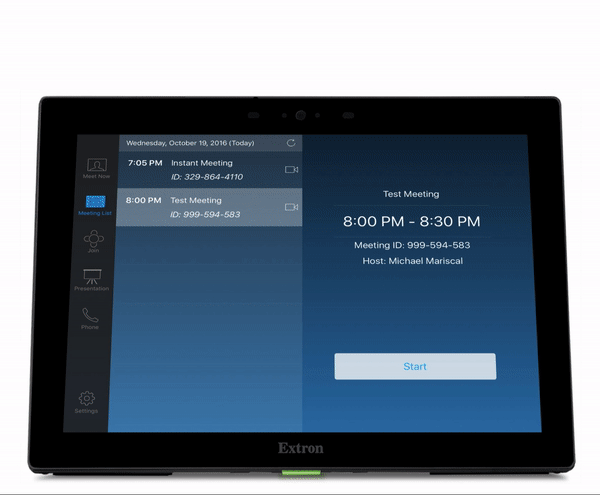Concept Sketches Conference Room Voice User Interface
Project Role: Lead UX
Context
Setting up conferencing systems in meeting rooms is often intimidating for most users. Can we combine a voice user interface with the existing graphical user interface to provide a more accessible and successful experience?
Our team brainstormed ways to leverage Amazon’s Alexa Home Skills to create a multi-modal conference room experience.
Technology Integrations
Television display in conference room
Alexa Services and Amazon Echo
Calendaring System such as Office 365 Integration
Room control system (controllers, switchers, user facing touch panel with graphical user interface)
Discoverability: Each conference room should have a display indicating the ways to interact with Alexa.
Goals
Discoverability: To inform the user that voice commands are available for a given space.
Signifiers: To inform the user about room capabilities and commands
"What features are available? "
"Can I have a video conference?"
"What do I say to do ________?"
Comprehensibility: "How am I supposed to say the command so Alexa understands?"
Responsive Feedback: How do I know my command was successful/failed?
Responsive Feedback: How do I know Alexa is listening?
Anatomy of an On-Screen Alexa Skill
As a part of the multi-modal experience, we looked to provide feedback and additional controls and assistance through the touch device interfaces found in most meeting rooms.
Alexa Overlay (automatically appears and retreats with user voice commands)
Voice command icon
LED light which flashes to provide additional feedback
What the system “heard” the user say
The command being executed
Help icon - when pressed reveals more information about Alexa and commands
Cancel icon - when pressed will cancel the command
Alexa overlay on the meeting control device
Alexa Extended Help Overlay (appears if the user presses the help icon)
If users selected the help icon they would receive additional information on how to interact with a particular command.
Sample Skill: Start The Meeting
User triggers Alexa by some variance of: "Alexa, can you start the meeting?"
a. The front LED on the touch panel flashes to indicate it is "listening"The touch panel shows what it heard the user say
If successful, the touch panel shows it executing the command
a. The front LED on the touch panel glows solid green to indicate it was successful.
b. Alexa responds audibly with some variant of "Starting your Test Meeting now".
The Alex modal retreats after 5 seconds of inactivity
Prototype of Alexa Skill process